Here is a example of how to configure our Sheepshaver archive. For Linux but other operating systems should be similar. Get the archive here...
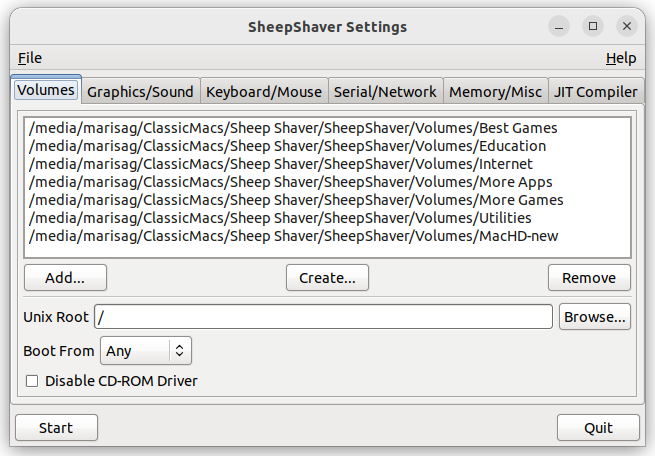
The order of the volumes is not that important, they should be under the "SheepShaver/Volumes" folder on the USB drive...
Do not add the MacHD-backup volume! That is just to recover from volume corruption...
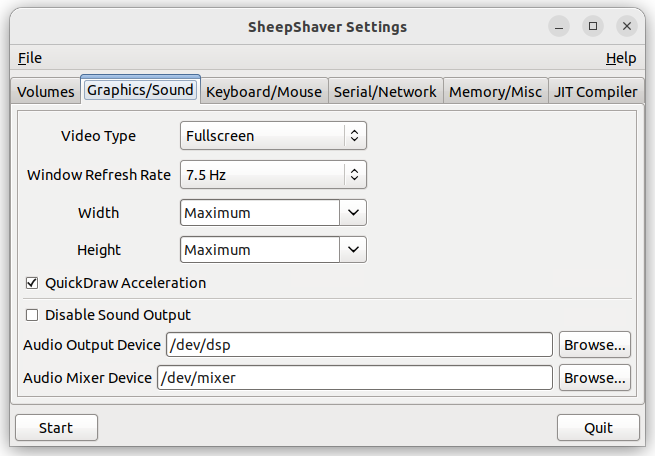
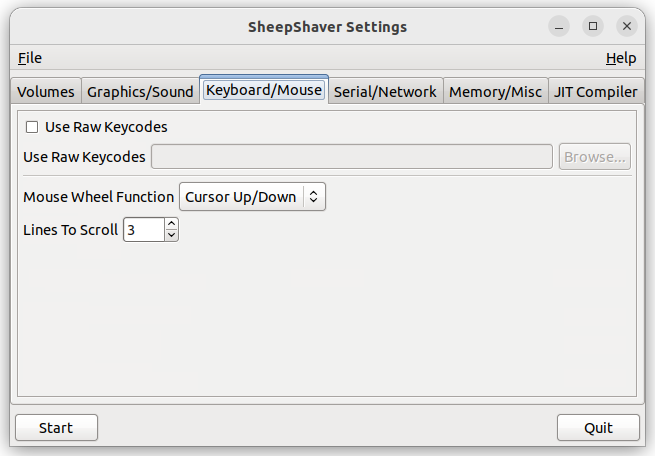
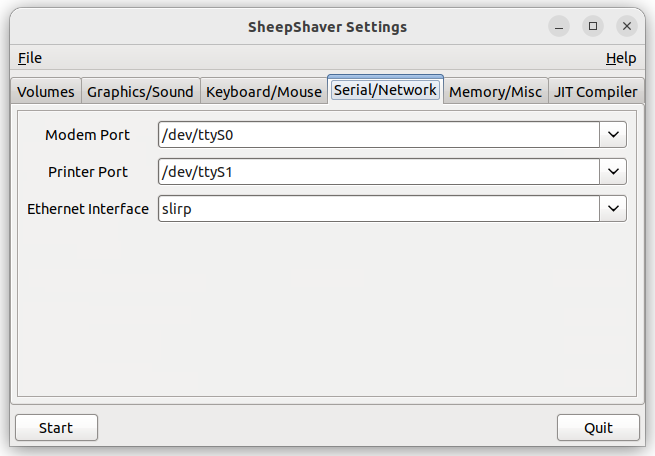
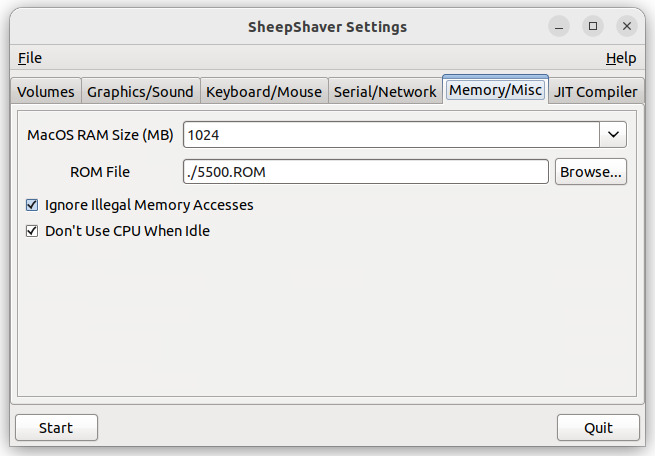
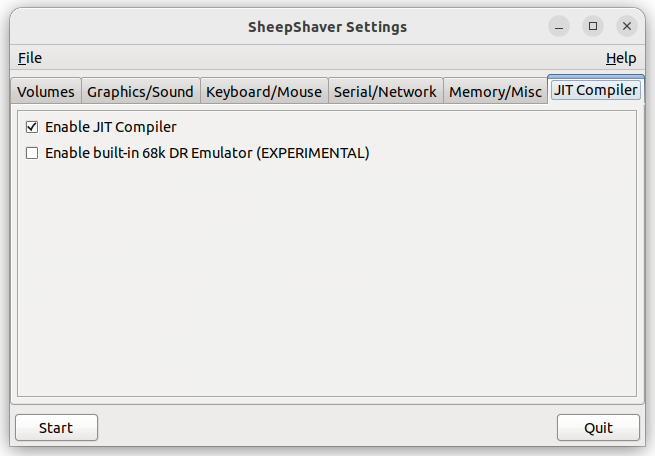
To run sheepshaver on Linux right-click the "startsheepshaver" shell script and choose "run" option.
